So here’s what I want to do: I want to take a gradient, and extract each color node as a swatch. Just grab the color and add it to my Swatches panel. Sounds easy, right?
You fool! It’s not as easy as just dragging the color into the Swatches panel. Why should it be?
I tried to Google an answer. One guy said it’s as easy as bringing up the Gradient panel, and then clicking New Color Group in the Swatches panel. That’s BS. From his screen shots, it looks like he was using an Illustrator version from somewhere around 2003. And Adobe loves removing/adding features randomly.
Another guy said I should rasterize it, send it to Photoshop, sample the colors, and then use those colors in Illustrator. This defies any basic understanding of color space.
Am I missing something?
Here’s what I have to do: open the Gradient panel, click on each color node, and write down each CMYK value. Then I have to manually enter those values to determine the color I want for my swatches.
Grrr.

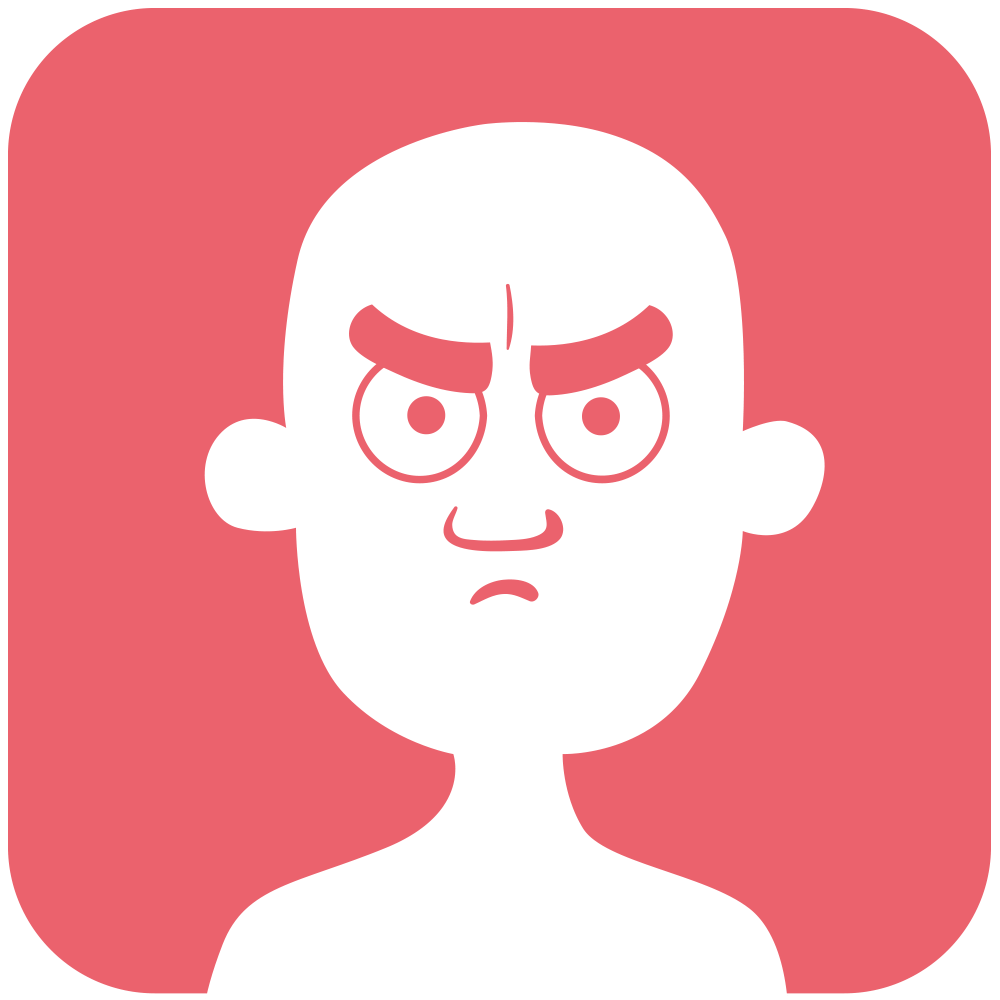
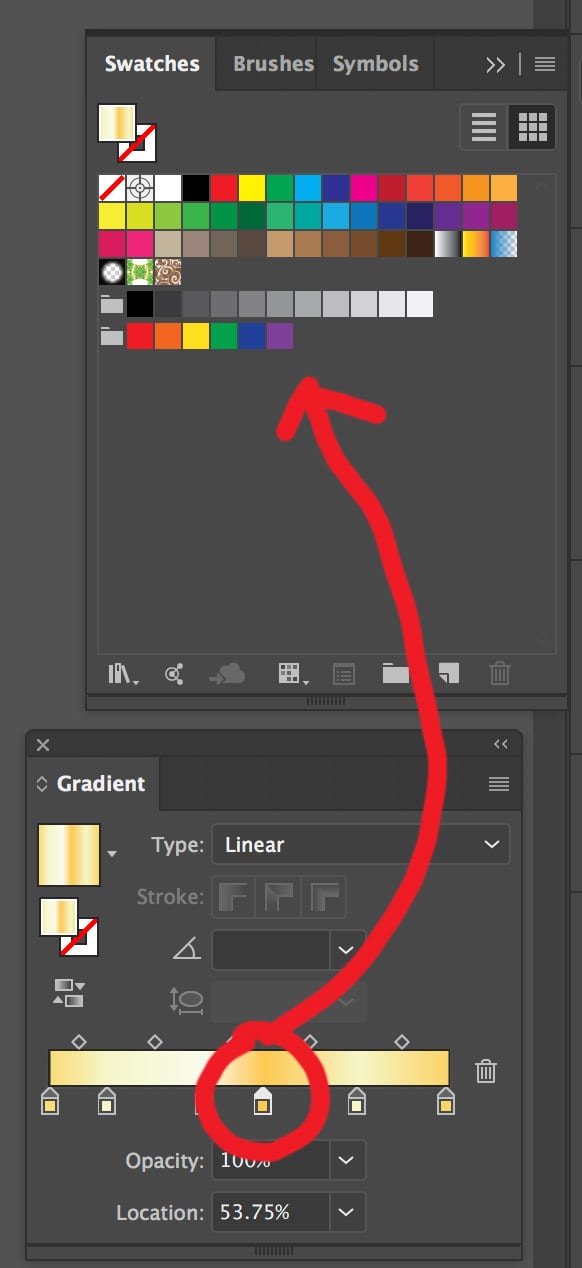
Recent Comments